Understanding the SmartBiz Data Packages
If you’re an Econet user looking to enhance your mobile experience, purchasing a SmartBiz data package is a great choice. These packages offer various data limits designed for both personal and business use. Before proceeding to buy, ensure you have a clear idea of which package best suits your needs.
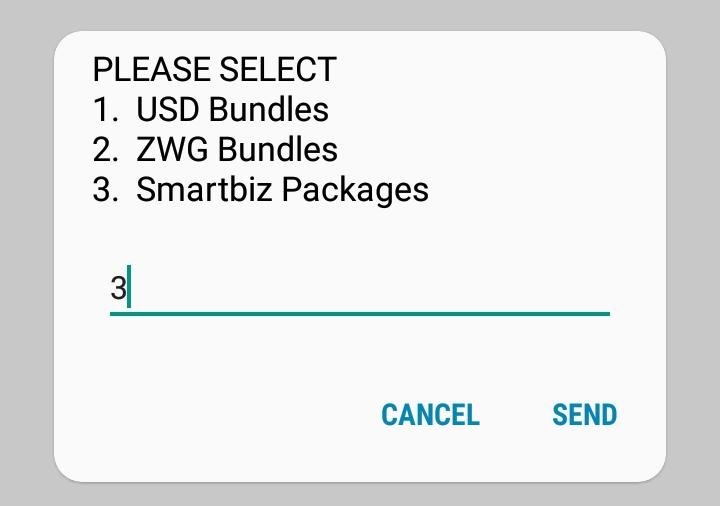


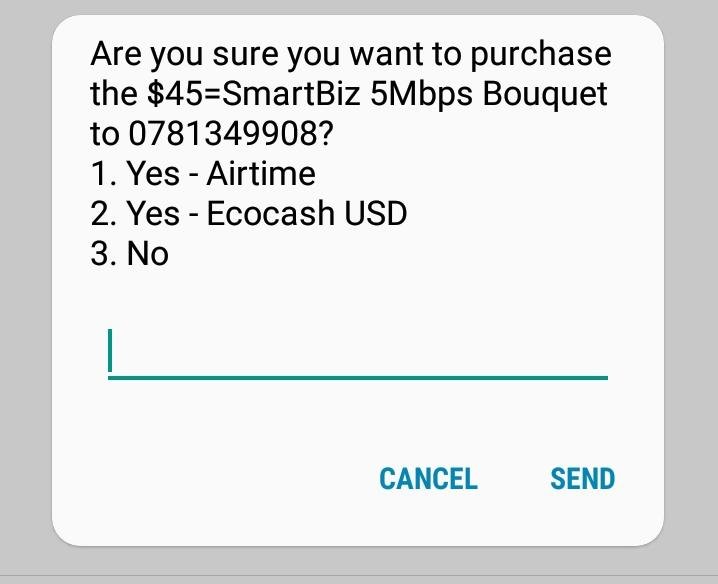

EcoCash Prerequisites
Before diving into the purchase process, it’s essential to prepare your EcoCash account. Make sure that the EcoCash number you’re using has sufficient funds to cover the payment. Double-check your balance by dialing *151# and selecting the appropriate options. This step will save you from unexpected issues during the transaction.
Steps to Purchase SmartBiz Data Packages
Step 1:
Dial *143# on your Econet data SIM card to access the SmartBiz menu.
Step 2: Select SmartBiz Packages
Select option 3 for SmartBiz packages.
Step 3: Choose Your Package
Select option 1 for the $45 SmartBiz 5mbps Bouquet 1 package.
Step 4: Enter Your SmartBiz Number
Enter your Econet data SIM card number (not your personal number).
Step 5: Confirm Purchase
Confirm your purchase by selecting:
- Yes (when using airtime)
- Yes (when using Ecocash USD)
Select option 2 for Ecocash.
Step 6: Enter Ecocash PIN
Enter your Ecocash PIN to complete the purchase.
Your SmartBiz data package will be activated on your Econet data SIM card.
After successfully completing these steps, you should receive a confirmation SMS from Econet detailing your newly activated data package. Enjoy browsing without limitations
Remember to follow these steps carefully to ensure a smooth purchase process.

